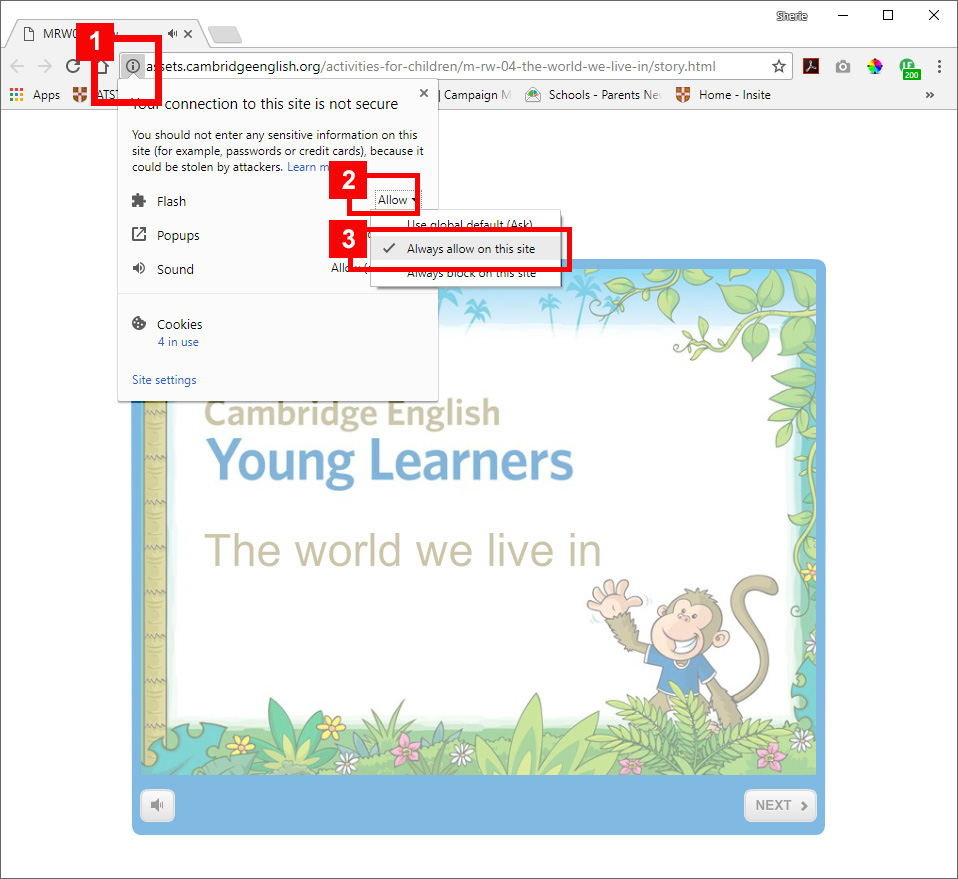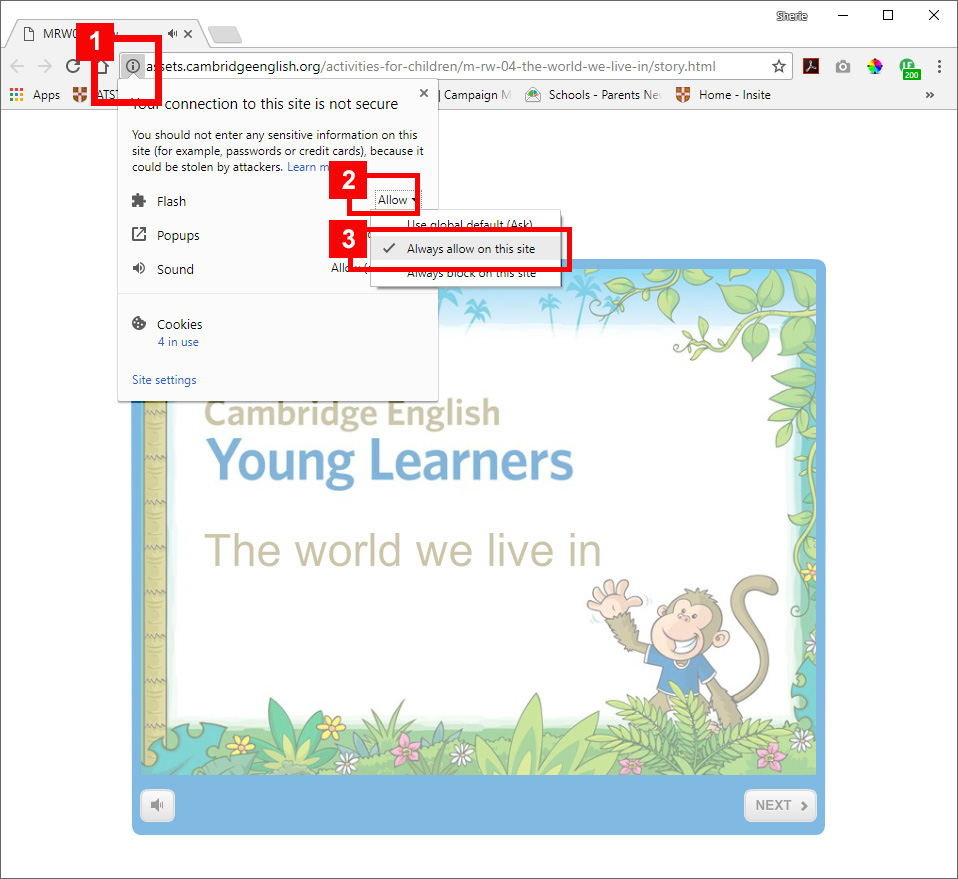Enabling Flash to play in Chrome
- Go to the resource you would like to play in Chrome. Click the circled information symbol in the address bar
- A menu will appear, and in the Flash section it will probably be set to 'Ask (default). Click the down triangle next to this
- From the dropdown, select 'Always allow on this site'
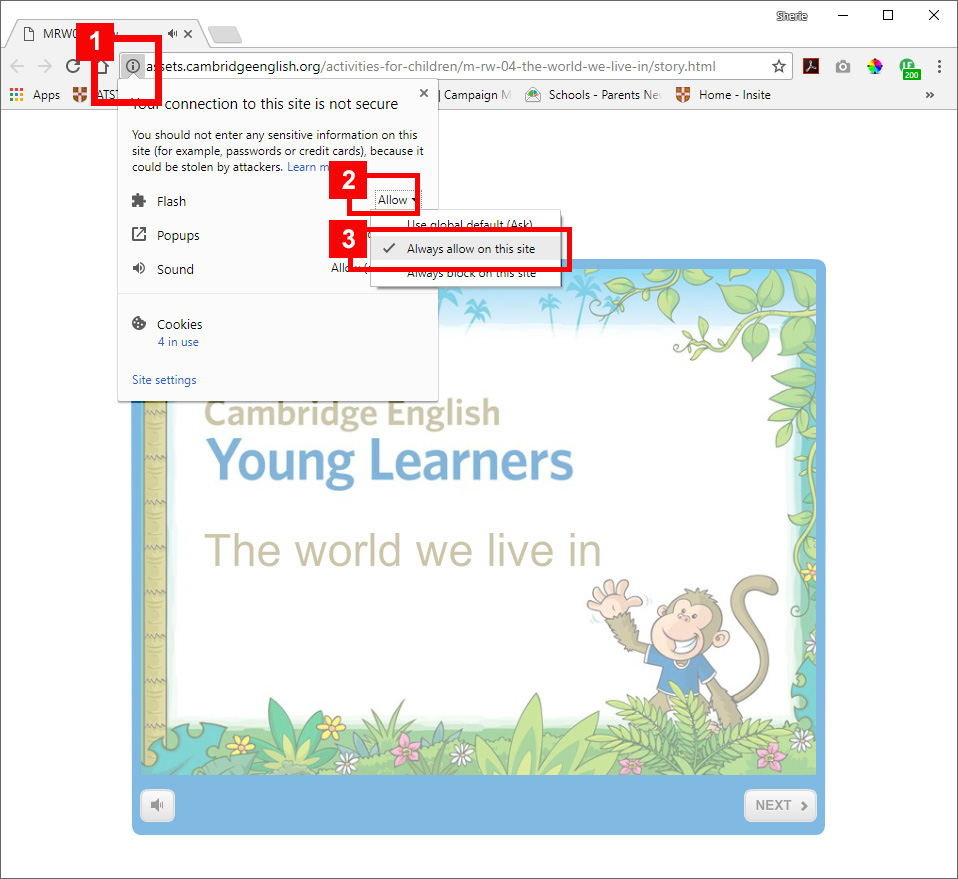
- If you need to install Flash, go to https://get.adobe.com/flashplayer/otherversions/, Under "Step 1," select your computer's operating system, Under "Step 2," choose the option that lists "PPAPI. Click Download now, and follow the steps to install Flash